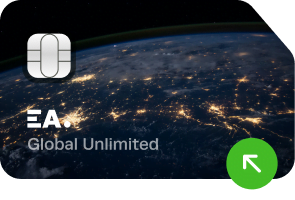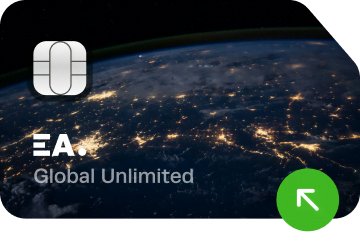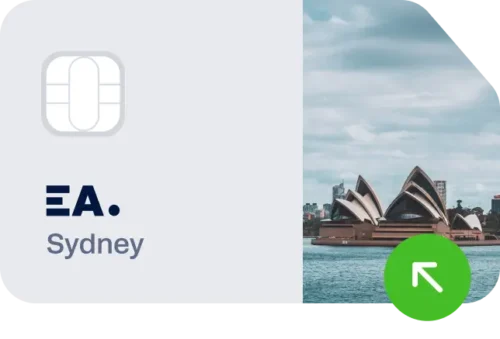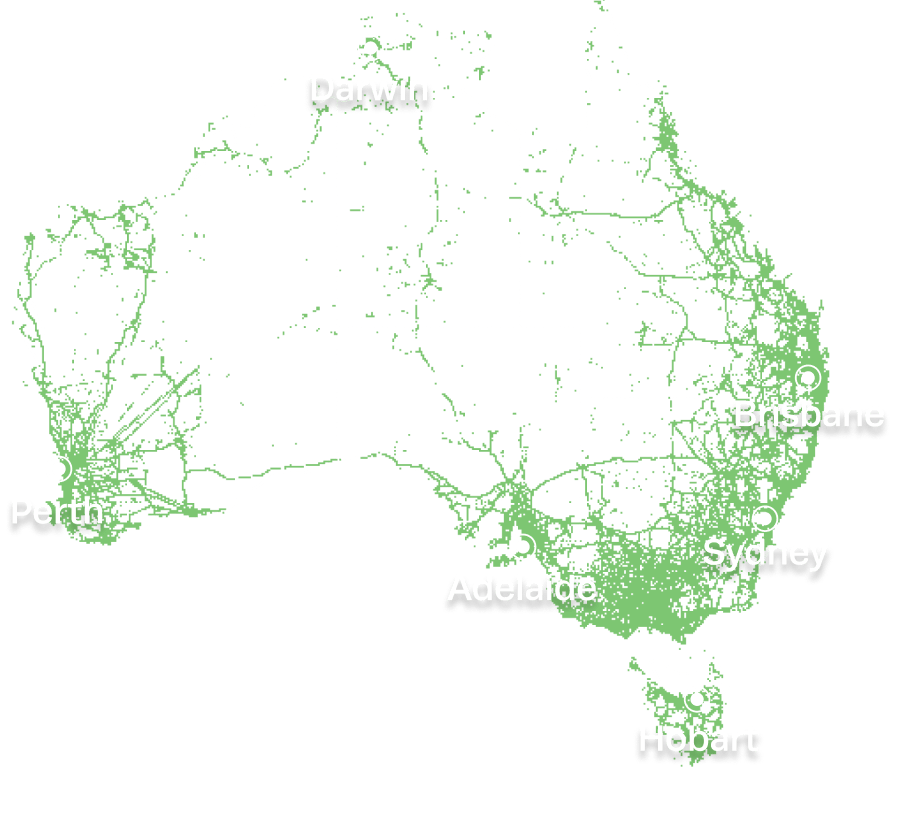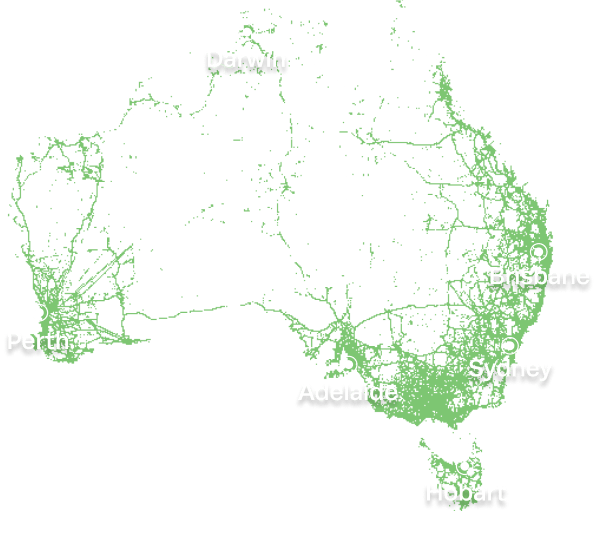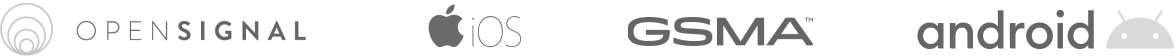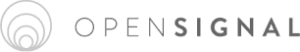Best eSIM Australia Plans
Select your perfect data plans to enjoy 4G LTE

Unlimited
 4.62 999+ sold
4.62 999+ sold
Valid for 5-20 days
Starts at
 7.99
7.99
10GB
 4.50 634 sold
4.50 634 sold
Valid for 30 days
31.99
 23.99
23.99
30GB
 4.50 358 sold
4.50 358 sold
Valid for 30 days
79.99
 59.99
59.99
Our Local Network provides coverage
99% of time in Australia
ESIMAUSTRALIA.COM offers reliable service on the Optus’s network.
You’ll enjoy 4G LTE speed data almost everywhere you travel in Australia.
Why ESIMAUSTRALIA.COM
|
Indulge in the exceptional speed of the local network’s reliable 4G LTE connectivity, ensuring a seamless network experience. Stay connected like never before. |
|
Spare valuable time and eliminate the anxiety caused by potential disconnections with our smooth and uninterrupted data services. |
|
Enjoy unrestricted usage of your mobile hotspot. Say goodbye to data limitations and share your data effortlessly with your loved ones, without any restrictions. |
|
Retain your existing mobile number and stay connected to your home while enjoying seamless data connectivity with our eSIM solution. |
|
Have peace of mind knowing there won’t be complex contracts and any surprise auto-renewals or additional fees. |
|
Escape expensive roaming fees and step into a world of clarity and transparency with our upfront pricing. Enjoy the peace of mind of knowing exactly what you’ll be paying for. |
Our 24/7 specialists are here to help you

Start your journey with confidence. No matter where you are on the globe, our committed customer support team is ready to assist you through email.
Get help in under 5 minutes. | |
Connect to actual human support, not automated replies. | |
Receive effective and genuine solutions from experienced professionals. |
Customers love eSIM Australia
ESIMAUSTRALIA.COM is the No.1 Australia eSIM service provider. As a digital SIM, an eSIM allows travelers to use a local data plan without switching to a traditional SIM card.
We offer the simplest way to stay connected in Australia at a local rate. Begin on an exceptional journey in Australia with our cutting-edge eSIM, providing network coverage 99% of the time, supported by a high-speed 4G network. Leave all concerns behind as our dedicated customer service team remains at your convenience 24/7, ensuring prompt assistance and expert guidance throughout your adventure.
Let the excitement begin!
Are you a first-time eSIM user?
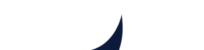
You can leave your worries behind when you’re with us.
01
What is eSIM?
eSIM is a digital SIM (embedded SIM) that enables travelers to use mobile data overseas while keeping their physical SIM cards. Our efficient eSIM data plans will be delivered directly to your email within 5 to 10 minutes of completing the payment. By doing so, travelers can avoid the inconvenience of waiting in line to obtain a physical SIM card. Experience the freedom of keeping your physical SIM while receiving SMS and calls from your home country. Enjoy the benefits of eSIM with a simple scan of the QR code and start your unforgettable journey with our exceptional eSIM data plans.
02
Is my device compatible?
Explore compatibility with our cutting-edge eSIM technology for a seamless connectivity solution. While most GSM-friendly devices are compatible, compatibility may vary based on location and carrier. If you own an iOS device, models released after the iPhone XR are generally compatible with our eSIM. However, devices manufactured in Hong Kong or China may not support eSIM. Regarding Android, the latest Samsung Galaxy and Google Pixel models are typically compatible with our eSIM, but compatibility is contingent upon the specific model, manufacturing location, and carrier. To ensure compatibility, please refer to our comprehensive list of compatible devices.
Apple iPhone
Compatible Device
iPhone 15, 15 Plus, 15 Pro, 15 Pro Max,
iPhone 14, 14 Plus, 14 Pro, 14 Pro Max,
iPhone SE3 (2022),
iPhone 13, 13 Pro, 13 Pro Max, 13 Mini,
iPhone 12, 12 Pro, 12 Pro Max, 12 Mini,
iPhone 11, 11 Pro, 11 Pro Max,
iPhone SE2 (2020),
iPhone XR, iPhone XS, XS Max
(Recommended iOS version: iOS 13.3 or later)
Incompatible Device
iPhone purchased from mainland China
iPhone purchased from Hong Kong and Macao (except for iPhone 13 mini, iPhone 12 mini, iPhone SE 2020, and iPhone XS)
Samsung Galaxy
Compatible Device
Galaxy S24 5G, S24 Ultra 5G, S24+ 5G,
Galaxy S23 5G, S23 Ultra 5G, S23+ 5G,
Galaxy S22 5G, S22 Ultra 5G, S22+ 5G,
Galaxy S21 5G, S21 Ultra 5G, S21+ 5G,
Galaxy S20, S20+, S20 Ultra 5G,
Galaxy Note 20, Note 20 Ultra, Note 20 Ultra 5G,
Galaxy Note 20+, Note 20 FE, Note 20 FE 5G,
Galaxy Fold, Z Fold 2, Z Fold 3, Z Fold 4, Z Fold 5
Galaxy Z Flip, Z Flip 3 5G, Z Flip 4, Z Flip 5
Incompatible Device
All Samsung S20 FE/S21 FE models
S20/S21 and Galaxy Z Flip 5G from the USA
Note 20 Ultra and Galaxy Z Fold 2 from the USA and Hong Kong
Google Pixel
Compatible Device
Pixel 8, 8Pro,
Pixel 7, 7Pro,
Pixel 6, 6a, 6Pro,
Pixel 5, 5a,
Pixel 4, 4a, 4XL,
Pixel 3, 3XL,
Pixel 3a, 3aXL
Incompatible Device
Pixel 3 models manufactured from Australia, Taiwan, and Japan
Pixel 3 models bought from US or Canadian carriers other than Sprint and Google Fi
Pixel 3a models bought in South East Asia and with Verizon service
03
Why choose eSIM over other options?
How it works
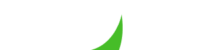
Get eSIM at your fingertips, Get ready for your trip!
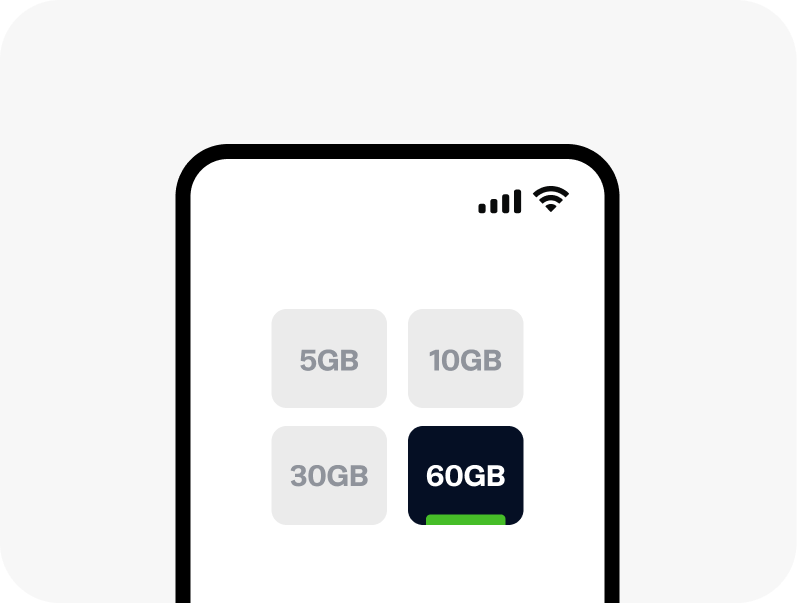
Step 1
Pick a plan
Choose the plan that suits your travel needs and place an order.

Step 2
Scan the QR Code
Receive the QR code via email and instantly scan it to activate.
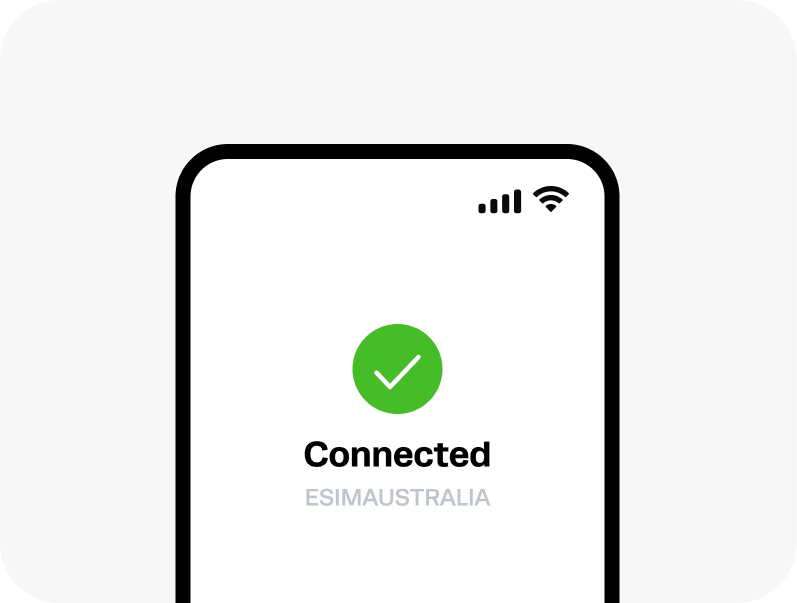
Step 3
Ready to go!
Have a light and enjoyable trip without any data concerns.
If you still wonder?
Should I turn on data roaming for using the eSIM plan?
Yes. Please make sure that [Data Roaming] for the secondary line (the eSIM plan you’ve added) is turned on to use data with eSIM.
To turn it on, go to [Settings] – [Cellular] and turn [Data Roaming] on as per the instructions below.
- Apple
- Go to [Settings] – [Cellular]
- Tap [Secondary] (the eSIM plan you’ve added)
- Make sure [Data Roaming] is turned ON
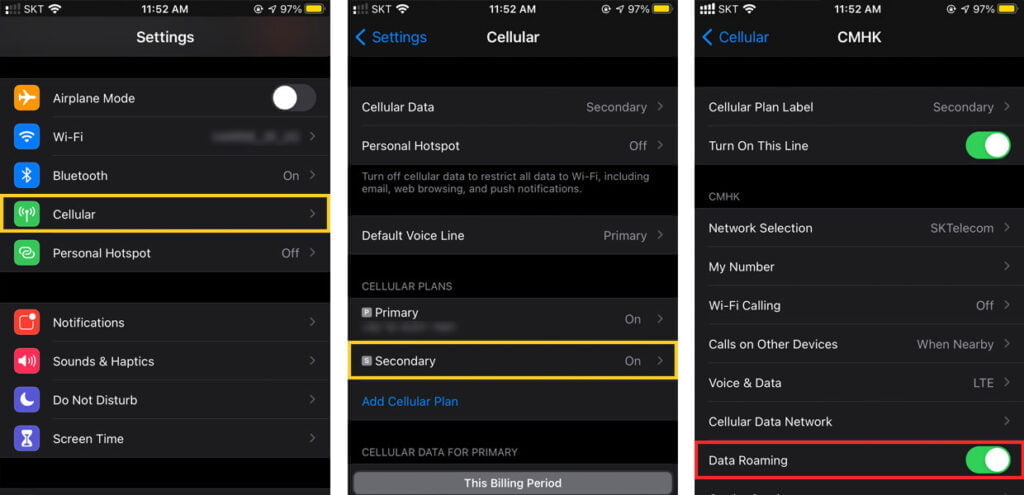
If you correctly set the eSIM plan you just added for using cellular data and disable the automatic switching of lines as per the instructions below, no additional fee will be charged.
- Apple
- Go to [Settings] – [Cellular]
- Tap [Cellular Data]
- Make sure [Allow Cellular Data Switching] is turned OFF
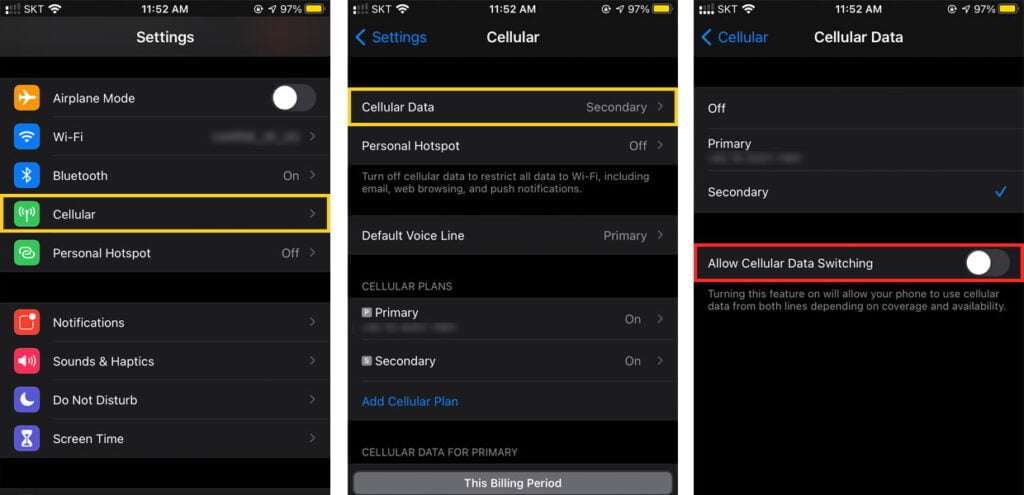
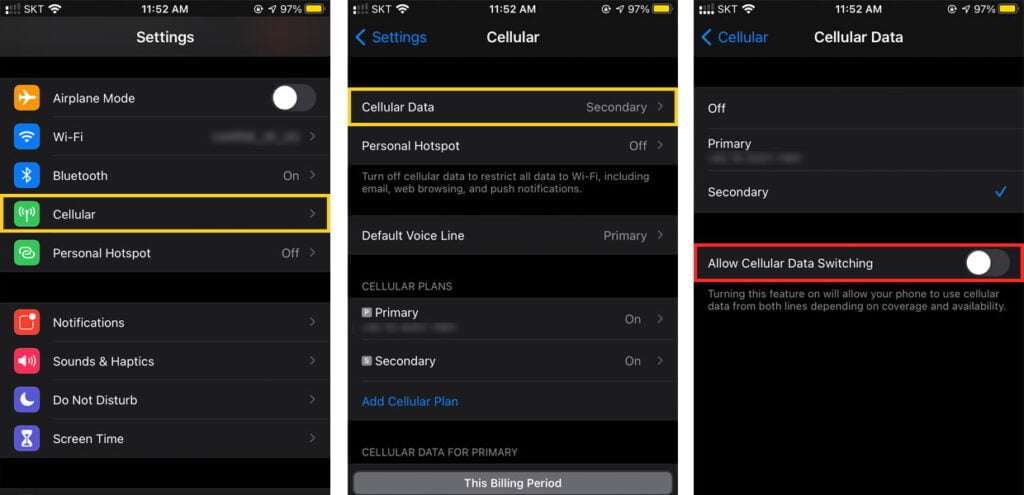
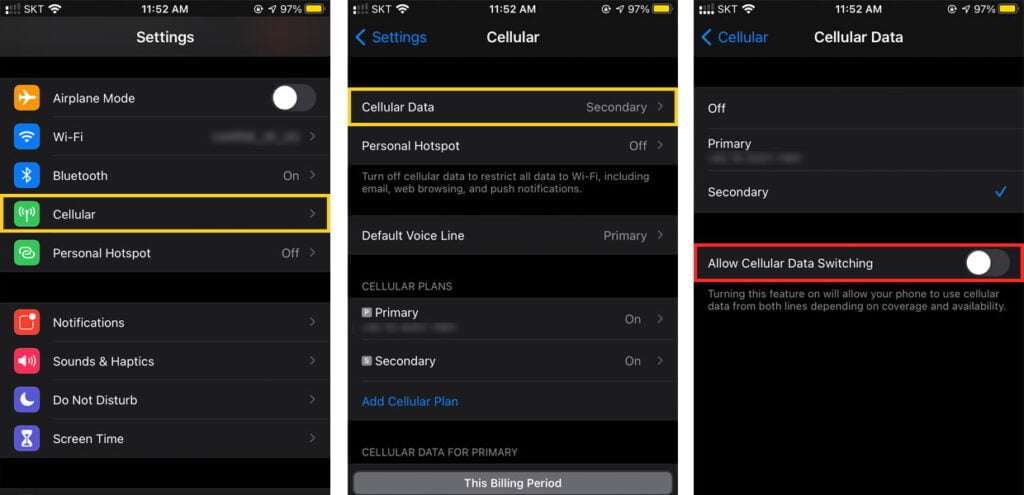
You can also check with your domestic carrier and subscribe to any “Blocked charged international roaming” services.
Can I make voice calls and send SMS with the eSIM plan?
Unfortunately, voice calls and SMS are not available with the eSIM plan offered on the ESIMAUSTRALIA.COM website. The eSIM Australia plans are specifically designed for data usage and do not come with a local mobile number. We recommend using Skype or WhatsApp if you need to make a call or send messages.
When is the best time to purchase and activate my eSIM?
You have the flexibility to purchase the eSIM at any time. However, we suggest acquiring and activating it before your journey, ensuring a reliable Wi-Fi connection. The validity of nationwide, city and global plans commences upon connecting the eSIM to the local network. For eSIM Australia and Asia 6GB plans, validity starts upon activation.
What currency is the price based on?
All of our transactions will be processed in USD (United States Dollars)
Can I use a different payment option besides PayPal?
We currently only accept payment through PayPal. We highly recommend creating a PayPal account if you don’t have one. It’s a simple process that will make your payment transactions easy and straightforward.
How can I get support from eSIM World Team?
If you require assistance or have additional inquiries, feel free to reach out to us at [email protected]. Our dedicated technical support team is available 24/7 and is eager to assist you with any help you may require.
Which devices are compatible with eSIM Australia?
Before ordering, ensure your device is compatible and unlocked. Check our list of compatible models by clicking here. To briefly check compatibility, dial *#06# on your device and check that your IMEI or MEID is displayed.
Additionally, an eSIM cannot be used with a locked phone. To verify if your device is locked, please refer to the instructions below corresponding to your phone’s brand:
- Apple
- Go to [Settings] – [General] – [About] and scroll down.
- If you see “Network Provider Lock – No SIM restrictions” and “Digital SIM – IMEI (number will appear),” your phone is compatible with eSIM.
- If you see “SIM restrictions,” your phone does not support eSIM.
- Samsung & Google
- Go to [Settings] – [Connections] – [Mobile networks].
- Select [Networks operators]
- If multiple available networks appear, your phone is likely unlocked
- If only one result is displayed or the option to search networks is unavailable, your phone is most likely locked to a carrier. In this case, you need to unlock your phone through your domestic carrier before using the eSIM.
How can I check if my eSIM is activated?
You can check whether your eSIM is activated by the two things below.
- Look for eSIM profiles: In your device’s eSIM settings, you should see a list of available profiles or plans. If your eSIM is activated, an active profile should be listed.
- Signal and connectivity: If your eSIM is activated and connected to a cellular network, you should see signal bars or indicators in your device’s status bar. You may also see the carrier’s name associated with the eSIM.
Do I have to turn off my original SIM?
We encourage you to turn off your original SIM to avoid being charged for data roaming from your domestic carrier. However, if you need to receive calls and SMS from your home number, you can keep it active. In this case, please make sure to turn off the “Automatic Cellular Data Switching” feature to prevent unintended data usage.
Can I keep my Whatsapp number?
Yes, you can keep your WhatsApp number with all your conversations and contacts. You can use it as usual.
How can I check the balance of the data?
Please contact us at [email protected] to determine the exact data usage for your specific plan.
However, you can check approximate data usage on your device’s Settings. The process differs based on your device’s manufacturer:
- For Apple Devices:
- Go to [Settings]
- Navigate to [Cellular/Mobile Data]
- The amount of data used can be found under “Current Period Roaming”.
- Alternatively, you can visit the Apple website here for more detailed instructions. Another option is to dial 1019# and place a call to see your data usage.
- For Samsung Devices:
- Go to [Settings] – [Connections]
- Tap [Data usage]
- The amount of mobile data you have used will be displayed.
- Alternatively, you can also dial 1019# and call to check your data usage.
- For Google Devices:
- Go to [Settings] – [Network & Internet] – [Internet]
- Next to your operator, tap [Settings]
- At the top, you’ll see the total data you have used.
How do I know when my eSIM expired?
If you would like to know when your eSIM will expire, you can simply ask us at [email protected] For Fixed Plans, once the eSIM expires, you will no longer have an internet connection.
What if I see the message “No network” after activation?
If you can’t access data after successfully activating the eSIM plan, please ensure that [Data Roaming] is turned on and try restarting your phone. If you installed an eSIM plan with access to APN manual setting, please follow the instructions provided here to manually enter the APN information in your device. APN information will be provided once you receive the instructions after the payment.
How long should I wait for the eSIM QR Code after payment?
You will get your eSIM plan via email within 5-10 minutes. If you don’t receive your eSIM plan within 10 minutes, please check your spam or promotion folders first, then contact us via [email protected].
Can I get a refund for my eSIM purchase?
Unfortunately, refunds are not available for activated eSIMs with data usage. Please refer to our refund policy for more details.
Can I delete and reinstall the eSIM?
Besides eSIM Australia & Asia 6GB plan, you can reinstall.
However, once eSIM Australia & Asia 6GB plan is activated on your device, it cannot be reinstalled. Therefore, If you are facing any problems, please don’t delete your eSIM plan – instead, contact us via [email protected] first.
If you no longer need the eSIM, you can remove it by following the steps below:
- Apple
1. Go to [Settings] – [Cellular/Mobile Data] – tap on the eSIM plan you would like to remove from the list
2. Tap [Remove Cellular Plan]
(The name of the button can be something similar depending on the device)
- Samsung
- Go to [Settings] – [Connections] – [SIM card manager]
- Select a plan on eSIM that you want to remove
- Toggle the switch to disable the eSIM
- Tap [Remove]
- Go to [Settings]
- Tap [Network & internet] – [Mobile network]
- Select the eSIM you want to delete.
- Tap [Delete SIM]